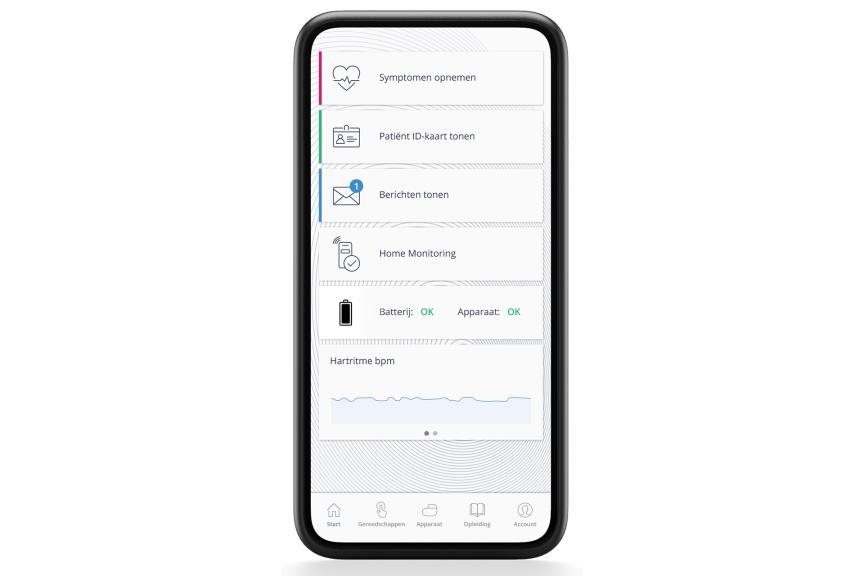How the BIOTRONIK Patient App Works
Start the video to learn more about how the BIOTRONIK Patient App can support you.
What Users Like Most
"With the Patient App, I can check to see whether my doctor received the latest information about my heart via Home Monitoring."
"Now I can see all of the details about my device on my smartphone when I am traveling."
"I can record symptoms when I feel them and send this information to my doctor."